Power of Lazy Load for Magento 2 Sites | Mageleven
In the world of e-commerce, speed is everything. A slow-loading website can frustrate users and lead to lost sales. For Magento 2 store owners, one effective way to improve site speed is by using the Lazy Load for Magento 2 Extension. This blog will explore how Lazy Load can boost your Magento 2 store speed, improve user experience, and ultimately increase conversions.
What is Site Speed?
Site speed refers to how quickly a website loads and responds to user interactions. Faster site speed enhances user experience, reduces bounce rates, and can positively impact search engine rankings.
Importance of Site Speed in E-commerce
In e-commerce, a slow website can mean the difference between a sale and an abandoned cart. Studies have shown that even a one-second delay in page load time can lead to significant drops in conversions.
What is Lazy Load for Magento 2 Extension?
Lazy Load is a technique used to speed up web pages by only loading certain elements, like images or videos, when they are needed. Instead of loading everything on a page all at once, Lazy Load defers the loading of these elements until they are about to be seen by the user. This means that when you first open a webpage, only the essential parts load immediately. As you scroll down and more of the page comes into view, the rest of the elements load.
Key Highlights of the Magento 2 Lazy Load for Extension
The Lazy Load for Magento 2 extension is designed to enhance website performance by optimizing how images and media content are loaded. Here are the key highlights of this extension:
Improved Page Load Speed:
Lazy Load significantly improves the initial page load speed by loading images and other media content only when they are about to be viewed. This reduces the amount of data that needs to be loaded initially, leading to faster loading times and a smoother user experience.
Bandwidth Efficiency:
By deferring the loading of images and videos until they are needed, Lazy Load conserves bandwidth. This is particularly beneficial for users on slower internet connections or mobile devices, as it reduces data usage and speeds up page loading times.
Enhanced User Experience:
With faster load times, visitors to your Magento 2 store experience quicker access to content. This can reduce bounce rates and improve engagement, as users are less likely to leave due to slow-loading pages.
SEO Benefits:
Lazy Load can contribute positively to your store’s SEO efforts. Search engines like Google consider page load speed as a ranking factor. By improving load times, Lazy Load can potentially boost your store’s search engine rankings, leading to increased visibility and traffic.
Compatibility and Ease of Use:
The extension is designed to be compatible with Magento 2 and is easy to install and configure. It typically utilizes JavaScript to detect when images and media elements are about to enter the user’s viewport (visible part of the webpage) and then loads them accordingly.
Customization Options:
Depending on the Lazy Load extension chosen, you may have options to customize aspects such as loading thresholds, placeholder images, and which types of media are affected. This allows you to tailor the Lazy Load functionality to best suit your store’s specific needs and design aesthetics.
Support for Multiple Media Types:
Lazy Load for Magento 2 Contact supports various types of media, including images, videos, and iframes. This comprehensive support ensures that all types of content that could potentially slow down your site can benefit from Lazy Loading.
Technical Support and Updates:
Top Magento 2 Extensions like Lazy Load often come with dedicated support from developers and regular updates to ensure compatibility with new Magento versions and ongoing performance improvements.
Implementing Lazy Load for Magento 2 not only enhances website performance but also contributes to a better overall user experience and potentially improved search engine rankings, making it a valuable addition to any Magento 2 store aiming to optimize speed and efficiency.
How Lazy Load for Magento 2 Extension Works?
Lazy Load is a clever technique that improves website performance by loading content only when it is needed. Here’s a simple breakdown of how it works:
Loading Content on Demand:
Instead of loading all the images, videos, and other media on a webpage as soon as a user visits, Lazy Load ensures these resources are loaded only when they are about to appear on the user’s screen. This means that if an image or video is further down the page, it won’t be loaded until the user scrolls down to where it’s visible. This approach helps in speeding up the initial page load time since the browser isn’t overloaded with downloading all the media files at once.
Placeholder Images:
To provide a seamless user experience, placeholder images are initially loaded in place of the actual images. These placeholders are usually low-resolution versions or transparent images that take up the space of the real images. As the user scrolls down the page and these placeholders come into view, the real high-resolution images are fetched and displayed. This technique ensures that the layout of the page is maintained without making the user wait for all images to load upfront.
JavaScript Implementation:
Lazy Load is typically implemented using JavaScript. The JavaScript code detects when an element, like an image or video, is about to enter the viewport (the visible part of the webpage) and then loads it. There are various JavaScript libraries and plugins available that can be used to implement Lazy Load in a Magento 2 store. These libraries make it easier to set up Lazy Load without having to write complex code. They automatically handle the detection of the viewport and the loading of media files, making the implementation process straightforward and efficient.
Tips for Optimizing Lazy Load Extension for Magento 2 Extension Performance
Optimizing Lazy Load performance is crucial for ensuring that your Magento 2 store delivers a fast and smooth browsing experience while efficiently managing resources. Here are some practical tips to optimize Lazy Load performance:
Choose the Right Thresholds:
Set the loading threshold appropriately so that images and media load just before they come into view. This prevents users from waiting for content to load while ensuring that the page appears responsive.
Optimize Placeholder Images:
Use lightweight placeholder images that load quickly and maintain the layout of your pages. These placeholders should be low-resolution or transparent to minimize initial load times before the actual content loads.
Prioritize Critical Content:
Identify critical content, such as hero images or key product images, and ensure they load first. This enhances user experience by showing important visuals without delay, while less crucial content can load as users scroll.
Lazy Load Videos and Iframes:
Extend Lazy Load functionality to videos, maps, and iframes. This conserves bandwidth and improves load times, especially on pages with embedded multimedia content.
Implement Responsive Images:
Use responsive image techniques to serve appropriately sized images based on the user’s device and viewport size. This reduces unnecessary data transfer and speeds up load times on mobile devices.
Test Across Devices and Browsers:
Ensure Lazy Load works seamlessly across different browsers and devices. Test thoroughly to catch any compatibility issues or performance variations that may arise.
Monitor Performance Metrics:
Use tools like Google PageSpeed Insights, GTmetrix, or WebPageTest to regularly monitor performance metrics. Track load times, resource usage, and user experience metrics to identify areas for improvement.
Minimize JavaScript Overhead:
Opt for Lazy Load libraries or plugins that are lightweight and efficiently written to minimize the impact on page load times. Avoid excessive JavaScript that could potentially slow down overall site performance.
Regularly Update Extensions:
Keep your Lazy Load extension and other Magento components up-to-date to leverage performance improvements and ensure compatibility with the latest web standards and browser updates.
By implementing these optimization tips, you can enhance the effectiveness of Lazy Load on your Magento 2 store, delivering faster load times, reducing bounce rates, and improving overall user satisfaction.
Step-by-Step Installation for Lazy Load for Magento 2
Step 1: Choose Magento Lazy Load Extension
There are several Lazy Load extensions available for Magento 2. Some popular options include Amasty Lazy Load, Mageplaza Lazy Load, and SwissUp Labs Lazy Load. Choose one that fits your needs and budget.
Step 2: Purchase and Download the Extension
Purchase the chosen extension from the Magento Marketplace or the developer’s website. Download the extension package.
Step 3: Install the Extension
Upload Files:
Using an FTP client, upload the extension files to the Magento root directory on your server.
Run Commands:
Access your server via SSH and run the following commands:
Commands you can copy and use:
- php bin/magento setup: upgrade – to install the extension;
- php bin/magento setup:di: compile – to compile the code;
- php bin/magento setup:static-content: deploy -f – to deploy static view files.
Businesses that are not technically proficient are more likely to encounter issues. If you are experiencing technical difficulties and would like our assistance, please contact the Mageleven expert team. We will provide you with the best solution to resolve your problem.
Configuring Magento 2 Lazy Load Extension
Step 1: Access Configuration Settings
Log in to your Magento admin panel. Navigate to Stores > Configuration > [Extension Name].
Step 2: Enable Lazy Load
Enable the Lazy Load extension and configure the basic settings such as which pages to apply Lazy Load on, placeholder image options, and load thresholds.
Step 3: Save Configuration
Save your configuration changes and clear the cache to apply the new settings.
Best Practices for Using Lazy Load Extension
Optimize Images
Ensure that your images are optimized for the web. Use appropriate formats (like JPEG for photographs and PNG for graphics) and compress images to reduce file size.
Use Responsive Images
Implement responsive images to serve the appropriate image size based on the user’s device. This can further reduce load times and improve performance.
Test Performance
Regularly test your site’s performance using tools like Google PageSpeed Insights, GTmetrix, and Pingdom. Monitor metrics such as load time, time to interactive, and total page size.
Monitor User Experience
Pay attention to how users interact with your site. Tools like Google Analytics can provide insights into bounce rates, session duration, and user flow, helping you identify areas for improvement.
Regularly Update Extensions
Keep your Lazy Load extension and other Magento components up-to-date to ensure compatibility and security. Regular updates can also bring performance improvements and new features.
Common Issues and Troubleshooting For Lazy Load
Images Not Loading:
If images are not loading as expected, ensure that your Lazy Load extension is properly configured. Check for JavaScript errors in the browser console and ensure that your placeholder images are correctly set up.
Compatibility Issues:
Lazy Load may sometimes conflict with other extensions or custom scripts. Test your site thoroughly after installing Lazy Load to identify and resolve any compatibility issues.
Performance Degradation
While Magento 2 Lazy Load should improve performance, incorrect implementation can sometimes lead to slower load times. Ensure that your configuration settings are optimized and that you are not overloading the site with too many scripts.
SEO Concerns:
Ensure that your Lazy Load implementation is SEO-friendly. Googlebot should be able to crawl and index your images. Use the <noscript> tag to provide fallback content for search engines.
Case Studies of Magento Lazy Load in Action
To understand the practical benefits of Lazy Load, let’s look at a couple of real-world case studies. These examples demonstrate how implementing Lazy Load in Magento 2 stores has led to significant improvements in performance and user experience.
Case Study 1: An Online Fashion Retailer With Magento 2 Lazy Load
An online fashion retailer was facing slow page load times due to a large number of high-quality images on their product pages. Customers often experienced delays when browsing through the site, leading to frustration and increased bounce rates. The retailer decided to implement Lazy Load to address these issues.
Implementation: The retailer used a JavaScript library to integrate Lazy Load into their Magento 2 store. They replaced their high-resolution images with low-resolution placeholders that loaded initially. As customers scrolled through the site, the actual images were loaded dynamically.
Results:
- Improved Load Times: The initial page load time decreased significantly, as the browser no longer had to load all images at once.
- Enhanced User Experience: Customers experienced smoother browsing with less waiting time for images to load.
- Reduced Bounce Rates: The quicker load times and improved performance led to a noticeable decrease in bounce rates, as users were more likely to stay and explore the site.
Case Study 2: A Home Decor Website with Lazy Load Extension
A home decor website featured numerous high-resolution images to showcase their products. While these images were essential for providing a detailed view of the products, they also caused slow loading times, especially on mobile devices with slower internet connections.
Implementation: The website team implemented Lazy Load by using a Magento 2 extension. This extension automatically loaded images only when they were about to enter the viewport. Placeholder images were used to maintain the layout and structure of the pages.
Results:
- Faster Mobile Performance: The site’s performance on mobile devices improved significantly, as fewer resources were required upfront.
- Lower Data Usage: Customers with limited data plans benefited from reduced data usage, as only the necessary images were loaded.
- Higher Conversion Rates: With faster load times and a better browsing experience, the website saw an increase in conversion rates, as customers were more likely to make purchases.
Enhance Your Store with Mageleven’s Lazy Load for Magento 2 Extension
Welcome to Mageleven, the Best Company for Magento 2 Extensions. We specialize in providing high-quality Lazy Load for Magento 2 and a wide range of Magento 2 extensions to enhance the performance and functionality of your e-commerce store. Our goal is to help you create a faster, more efficient, and user-friendly online shopping experience.
Magento 2 Extensions by Mageleven
In addition to Lazy Load, Mageleven offers a variety of Magento 2 extensions designed to add new features and improve the functionality of your online store. Our extensions are easy to install, configure, and integrate seamlessly with your existing Magento setup. Here are some of the extensions we provide:
- Advanced Product Filtering: Enhance your customers’ shopping experience by allowing them to easily filter products based on various attributes like price, color, size, and more.
- One-Page Checkout: Simplify the checkout process to reduce cart abandonment and increase conversion rates.
- SEO Optimization: Improve your site’s search engine ranking with our SEO tools designed specifically for Magento 2.
- Customer Reviews and Ratings: Build trust and credibility by allowing customers to leave reviews and ratings for your products.
- Social Media Integration: Connect your store with popular social media platforms to boost engagement and drive traffic.
Why Choose Mageleven?
At Mageleven, we are committed to providing high-quality, reliable, and effective solutions for your Magento 2 store. Our team of experts works tirelessly to ensure that our extensions and services meet the highest standards of performance and functionality. We offer excellent customer support and are always ready to help you get the most out of your Magento 2 store.
Get Started with Mageleven
Transform your Magento 2 store today with Mageleven’s Magento 2 Extension and Services. Contact us to learn more about how we can help you create a faster, more efficient, and user-friendly online shopping experience. Let Mageleven be your partner in e-commerce success!
FAQs for Lazy Loading for Magento 2
1. What is Lazy Load for Magento 2?
Answer: Lazy Load is a technique used to improve website performance by loading images, videos, and other media only when they are about to be displayed on the user’s screen. Instead of loading all content at once, it loads content just in time as the user scrolls down the page.
2. How does Lazy Load benefit my Magento 2 store?
Answer: Lazy Load helps reduce initial page load times, leading to a faster and smoother browsing experience for your customers. This can lead to lower bounce rates, higher user engagement, and better search engine rankings. Overall, it enhances the performance and user experience of your Magento 2 store.
3. Will Lazy Load affect the SEO of my Magento 2 store?
Answer: No, Lazy Load can actually improve your store’s SEO. Faster page load times can lead to better search engine rankings. However, it is important to implement Lazy Load correctly to ensure search engines can still index your content. Using proper attributes and tags can help maintain SEO while benefiting from Lazy Loading.
4. Is Magento 2 Lazy Load compatible with all browsers and devices?
Answer: Most modern browsers and devices support Lazy Load. However, some older browsers might not fully support it. It’s a good practice to implement fallback mechanisms for such cases to ensure a consistent experience across all platforms.
5. Can I implement Lazy Load for Magento without coding skills?
Answer: Yes, you can implement Lazy Load without extensive coding skills by using Magento 2 extensions specifically designed for Lazy Load. These extensions provide easy-to-use interfaces to configure and enable Lazy Loading on your store.
6. Are there any potential downsides to using Lazy Load Plugin or Extension?
Answer: While Lazy Load offers many benefits, it’s important to ensure it’s implemented correctly. Poor implementation can lead to issues such as content not loading correctly or delays in displaying images. Testing your site thoroughly after enabling Lazy Load can help you avoid these potential downsides and ensure a smooth user experience.
7. How can Mageleven’s Lazy Load improve my Magento 2 store’s user experience?
Answer: Mageleven’s Lazy Load improves user experience by ensuring that your Magento 2 store loads faster and more efficiently. By loading images and media content only when they are about to be viewed, your pages will load more quickly, reducing wait times for your customers. This results in a smoother browsing experience, encourages visitors to spend more time on your site, and increases the likelihood of conversions.
8. What kind of support does Mageleven offer for its Magento 2 extensions?
Answer: Mageleven provides comprehensive support for all our Magento 2 extensions. Our dedicated support team is available to assist you with installation, configuration, and troubleshooting to ensure that our extensions work seamlessly with your store. We also offer regular updates to keep our extensions compatible with the latest versions of Magento 2 and to incorporate new features and improvements.
Conclusion
Implementing Lazy Load for Magento 2 can significantly boost your store’s speed and enhance the user experience. By loading images and other media only when they are needed, Lazy Load reduces initial load times, saves bandwidth, and ensures a smoother browsing experience for your customers. This not only improves user engagement but also positively impacts SEO, leading to higher search engine rankings.
At Mageleven, we specialize in providing top-notch Lazy Loading solutions and a variety of the Top Magento 2 Extensions to help you optimize your store’s performance. Our team of experts is dedicated to ensuring your e-commerce success with reliable, high-quality extensions and exceptional customer support.
Enhance your Magento 2 store today with Mageleven’s Lazy Load and experience faster load times, better user engagement, and improved conversion rates. Visit us for Download Magento 2 Extensions or learn more about how our solutions can benefit your online store.



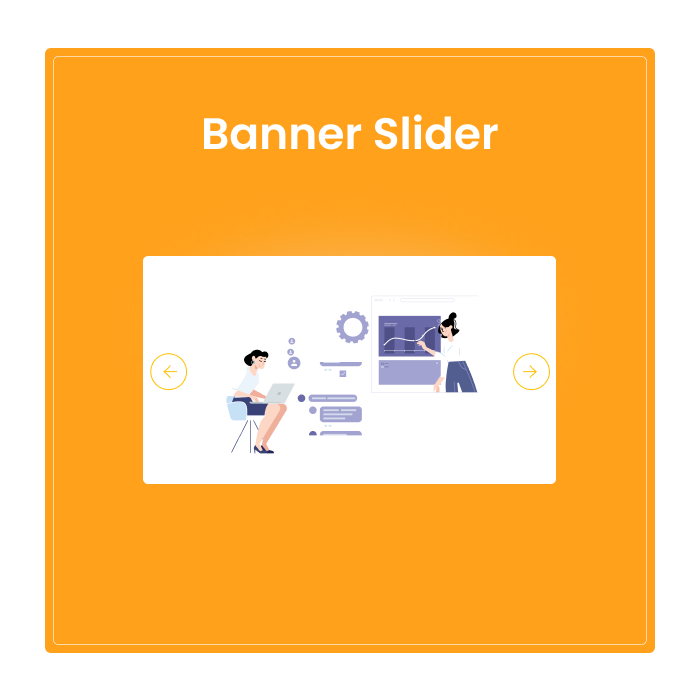


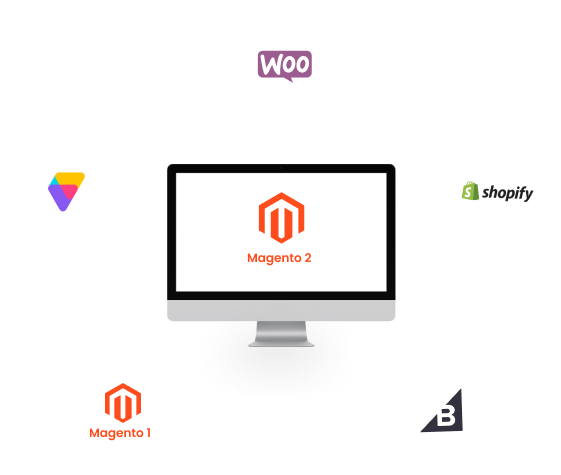
Leave a comment